Schedule Time With Your Trainer
Ready to schedule your training appointments with your trainer?
After your client/prospects confirm when they will meet with you and your trainer on a day and time.
You will need to collect this information from them to schedule the appointment.
- Full name
- Best phone number
- Married or have a Partner name and email
Next, go to the home page of this website. Scroll down to common quick links. Click on Schedule With A Trainer

To choose a trainer, click on the trainer’s name. You will be redirected to their scheduling page. Select day and time.
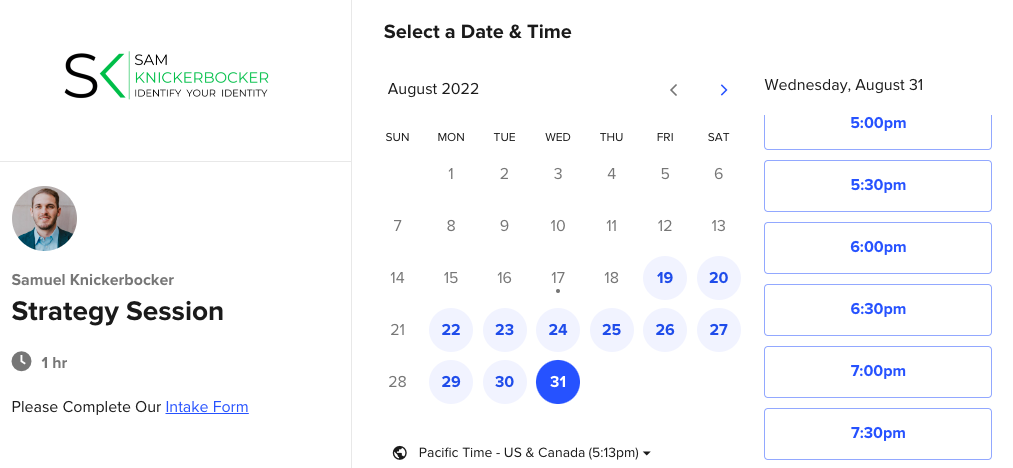
- Enter the client’s name, and email, and click on add guest button to add your email and spouse or partner’s email. This way everyone gets the zoom link to join the meeting.
- Select location: Zoom (link) or in person at the trainer’s office.
- Select the appointment type. For the 1st appointment select WealthWave Overview and answer all other questions.
- For your client/prospect to receive notification by text, enter their phone number again in the send text message box towards the bottom.
- To complete select Schedule Event (blue and white button.)
A confirmation email and text reminders will be sent to you and the client/prospect.

