Register on wfglaunch.com
Now that you have your agent code, let’s get you set up on the WFG Launch website.
Go to the email that you used to sign up with WFG and search for an email titled Welcome to WFG! The email would have come from noreplywfgsupport@transamerica.com. You can put either of these in your search bar to look up.
The email should look something like this.
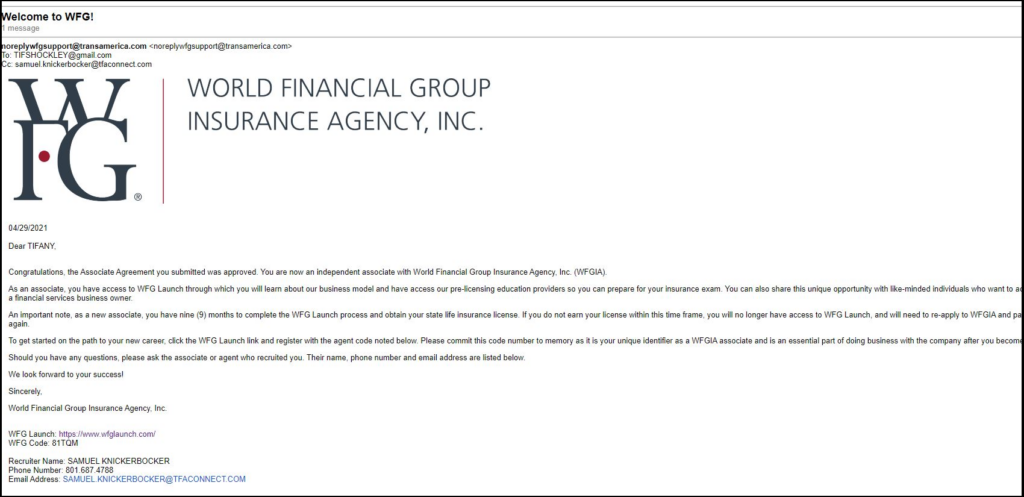
The next step is to highlight and copy your WFG code, then click on the link above it https://www.wfglaunch.com/ To go to the login page.

Welcome to the WFG Launch website. You are going to now going to set up your password to log in. Select Create Password next to New User.
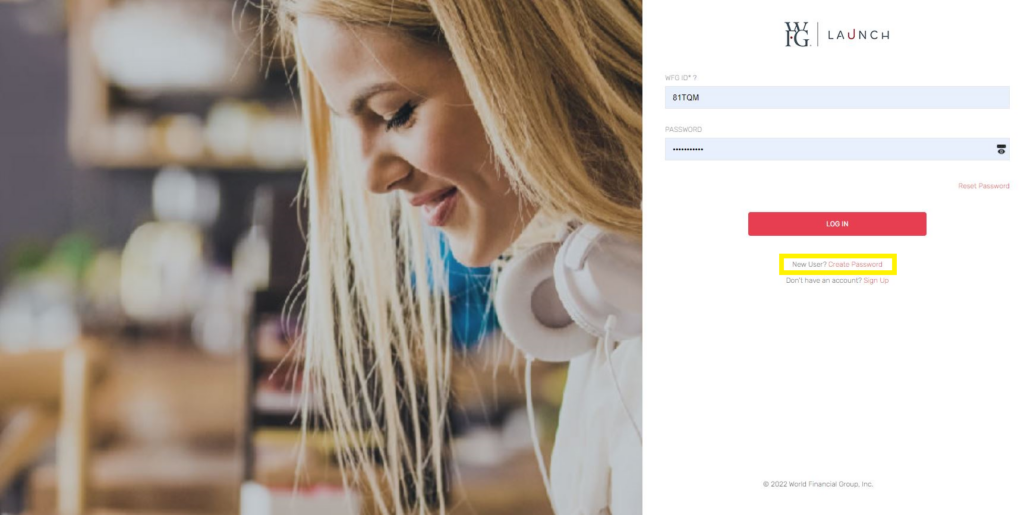
Next, enter or paste your WFG Code / ID, birthday, and email address. Then select verify identity. Enter the password you would like to use. You will then get an email with a code to verify you are you. Enter the code after the dash.
Now you are ready to log in to your WFG website.
Helpful tips
- Make sure to save your password somewhere.
- Bookmark this page on your computer.
- If you get an error message at the top of the page, go back and make sure you entered the right birthday and/or email. Contact your trainer/SMD if for any reason you keep getting an error message.
- wfglaunch.com is the website for non-licensed agents and mywfg.com is the website for licensed agents. After passing your test and submitting your license to WFG you will then be directed to mywfg.com using the same password.

