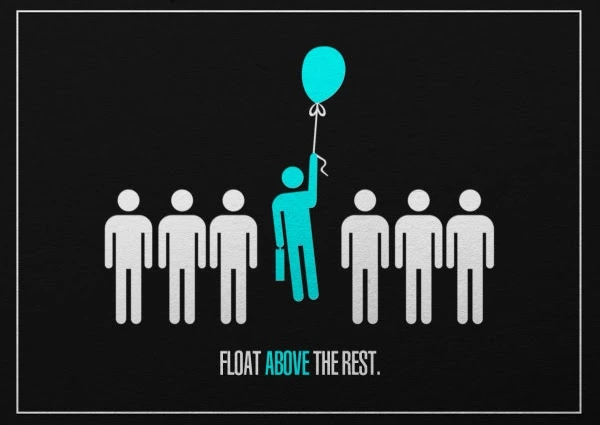Submit Additional Licenses To WFG
HOW TO SUBMIT ADDITIONAL LICENSES TO WFG
Step 1: Download a pdf file of your license from the site where you purchased it.
Step 2: Create an email to wfglicenseapps@transamerica.com & with your trainer email. (Matt mheward5@gmail.com , Sam ssknickerbocker@gmail.com , JR jhewardwfg@gmail.com , Kendal kmccraywfg@gmail.com)
Step 3: In the subject line type “Please apply this license to Agent code (your agent code) for (FirstName LastName)
Step 4: Attach the license to the email and send it.
YOU MUST LET YOUR TRAINER KNOW WHEN YOU SUBMIT IT SO THAT IT CAN BE APPROVED.
In two days complete the steps to check and see if your license has shown up in the WFG system.
Once you have submitted your license it is a waiting game it usually takes 3-5 days for processing before you are able to get appointed.