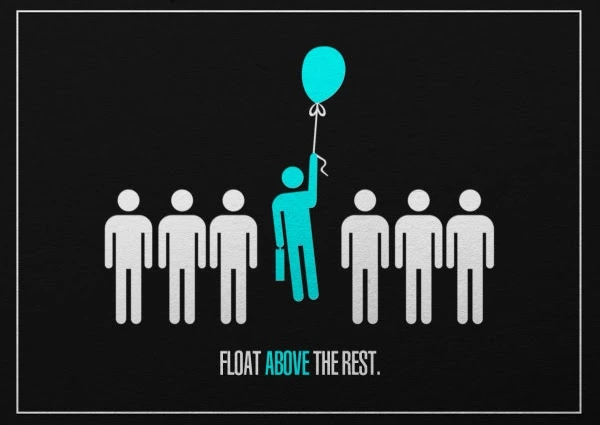Anti-Money Laundering Course
Your Anti-Money Laundering course should be completed as soon as possible after your license has been submitted to WFG.
To complete your AML.
- Purchase through Kaplin for $9.95
How to Get Registered for AML with Kaplan
After Completing Your AML Course it will automatically upload to MyWFG.com
If you are completing an AML course through a different provider, you need to submit your certificates!
Submit AML course certificate:
- Select AML Certification
- Enter the answer to your security question then click Submit > Select the Vendor (If you used SuccessCE, choose “Other”) and the date you took your course then click continue >
- Follow the DocuSign instructions.
- Make sure to attach a PDF of your certificate. Then click continue.
*NOTE: You will need these certificates later, so print or download them for easy access. We recommend saving all certificates in a folder on your computer’s desktop.
Checking Your CE Completion Status
Check your CE completion status any time:
– nipr.com > Get my CE Requirements >
– Click on the state of residence (your state) >
– Continuing Education Transcript Inquiry >
– Select (state) >
– Enter your STATE license number (there is a “lookup” button there if you don’t know— it is on your STATE license certificate) and last name >
– Click submit and you will see what you have/have not taken.
*NOTE: It is okay if you see “pending” next to a course you completed.